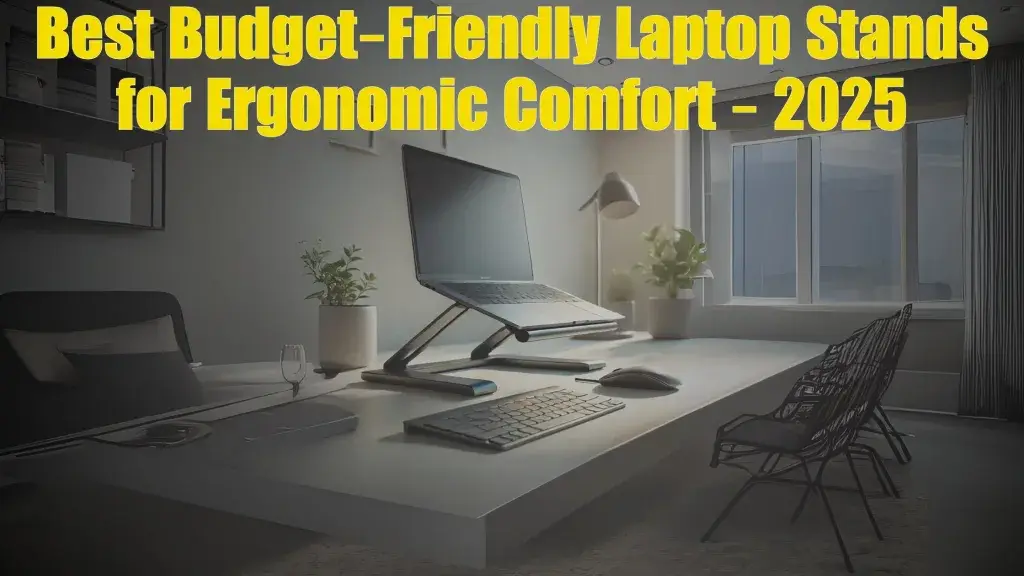Wireless keyboards have become an essential accessory for laptop users, offering flexibility, portability, and enhanced typing comfort. In 2025, the market is brimming with innovative options catering to diverse needs, whether you’re a professional, gamer, or casual user.
This article explores the best wireless keyboards for laptops in 2025, highlighting their pros and cons to help you make an informed decision.

Why Choose Wireless Keyboards for Laptops?
Wireless keyboards are a game-changer for laptop users. Here’s why:
- Convenience: No tangled wires mean a cleaner workspace and easier portability.
- Comfort: Many wireless keyboards are ergonomically designed, reducing strain during extended use.
- Versatility: Connect your keyboard to multiple devices, including laptops, tablets, and smartphones.
With these benefits in mind, let’s dive into the top wireless keyboards for laptops in 2025.
1. Logitech MX Keys Mini
Pros:
- Compact and lightweight, perfect for laptop users on the go.
- Backlit keys with adaptive brightness for low-light environments.
- Multi-device pairing for seamless switching between devices.
- Extended battery life (up to 10 days on a single charge).
Cons:
- Premium price point.
- Lacks a numeric keypad, which might be inconvenient for some users.
Why It’s Great:
The Logitech MX Keys Mini combines style and functionality, making it an excellent choice for professionals seeking a compact and efficient wireless keyboard.
2. Apple Magic Keyboard with Touch ID
Pros:
- Sleek and minimalistic design.
- Touch ID for secure and quick logins.
- Seamless integration with macOS devices.
- Excellent battery life.
Cons:
- Expensive, especially for non-Mac users.
- Limited compatibility with Windows laptops.
Why It’s Great:
For Mac laptop users, the Apple Magic Keyboard with Touch ID offers unmatched compatibility and a premium typing experience.
3. Keychron K3 Pro
Pros:
- An ultra-slim design is ideal for portability.
- Hot-swappable mechanical switches for customization.
- RGB backlighting with multiple color modes.
- Compatible with Windows, macOS, and Linux.
Cons:
- Slightly noisy keys may not be suitable for quiet environments.
- Shorter battery life with RGB lighting enabled.
Why It’s Great:
The Keychron K3 Pro is perfect for laptop users who want a mechanical typing experience in a slim and portable package.
4. Microsoft Surface Keyboard
Pros:
- Elegant and lightweight design.
- Silent and fast keys provide an enjoyable typing experience.
- Long-lasting battery (up to 12 months).
- Excellent compatibility with Windows laptops.
Cons:
- No backlighting for keys.
- Higher price compared to similar models.
Why It’s Great:
Windows laptop users will appreciate the seamless integration and premium build quality of the Microsoft Surface Keyboard.
5. Razer Pro Type Ultra
Pros:
- Soft-touch coating for added comfort.
- Silent mechanical switches, perfect for quiet workspaces.
- Multi-device connectivity via Bluetooth and USB dongle.
- Impressive battery life.
Cons:
- Heavier than other wireless keyboards.
- Premium pricing.
Why It’s Great:
The Razer Pro Type Ultra is a feature-rich wireless keyboard that balances comfort, style, and functionality, making it suitable for both professionals and gamers.
Pros and Cons of Wireless Keyboards
Pros:
- Portability: Wireless keyboards are easy to carry, making them ideal for laptop users who travel frequently.
- Clutter-Free Setup: Eliminate the need for cables, creating a cleaner and more organized workspace.
- Flexibility: Use the keyboard with multiple devices, not just laptops.
- Customizability: Many wireless keyboards offer features like RGB lighting and programmable keys.
Cons:
- Battery Dependency: Requires regular charging or battery replacements.
- Latency Issues: Some wireless keyboards may experience slight input delays, though modern models have minimized this.
- Price: High-quality wireless keyboards tend to be more expensive than wired alternatives.
- Connectivity Challenges: Interference in crowded wireless environments can occasionally disrupt performance.
Tips for Choosing the Right Wireless Keyboard
- Consider Your Needs: Identify whether you prioritize portability, ergonomics, or advanced features.
- Check Compatibility: Ensure the keyboard is compatible with your laptop’s operating system.
- Battery Life: Opt for models with long-lasting or rechargeable batteries.
- Budget: Set a price range and explore options that offer the best value for money.
- Try Before You Buy: If possible, test the keyboard to ensure it’s comfortable and meets your expectations.
Conclusion
Wireless keyboards have revolutionized the way laptop users work and play. From compact designs like the Logitech MX Keys Mini to feature-rich options like the Razer Pro Type Ultra, there’s a perfect keyboard for everyone. While they come with some drawbacks, such as battery dependency and higher costs, the benefits often outweigh these minor inconveniences.
Investing in a high-quality wireless keyboard can significantly enhance your productivity, comfort, and overall laptop experience. Whether you’re a professional, gamer, or student, the options listed above are among the best wireless keyboards for laptops in 2025. Choose one that fits your needs and elevate your typing game.
Which wireless keyboard is your favorite? Share your thoughts in the comments below!