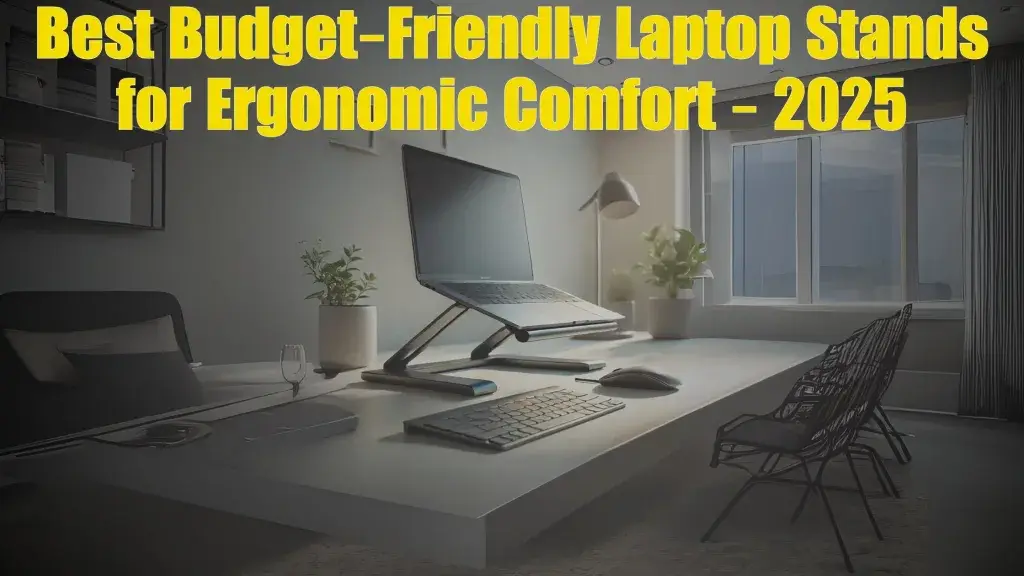If you notice your laptop running slowly and programs taking longer to launch, it’s time to upgrade. One of the most effective ways to improve the performance of your laptop is to switch to an NVMe M.2 SSD. These solid-state storage devices beat traditional hard drives and SATA SSDs in terms of performance, efficiency, and reliability. In this post, we’ll look at how an NVMe M.2 SSD can benefit your laptop, its pros and cons, and how to select the best one for your needs.
Table of Contents
What Are NVMe M.2 SSDs?
NVMe (Non-Volatile Memory Express) M.2 SSDs are high-performance storage devices that apply the PCIe (Peripheral Component Interconnect Express) interface to provide better read and write speeds than typical SATA SSDs. They have a tiny M.2 form factor, making them perfect for current laptops and desktops with minimal space.
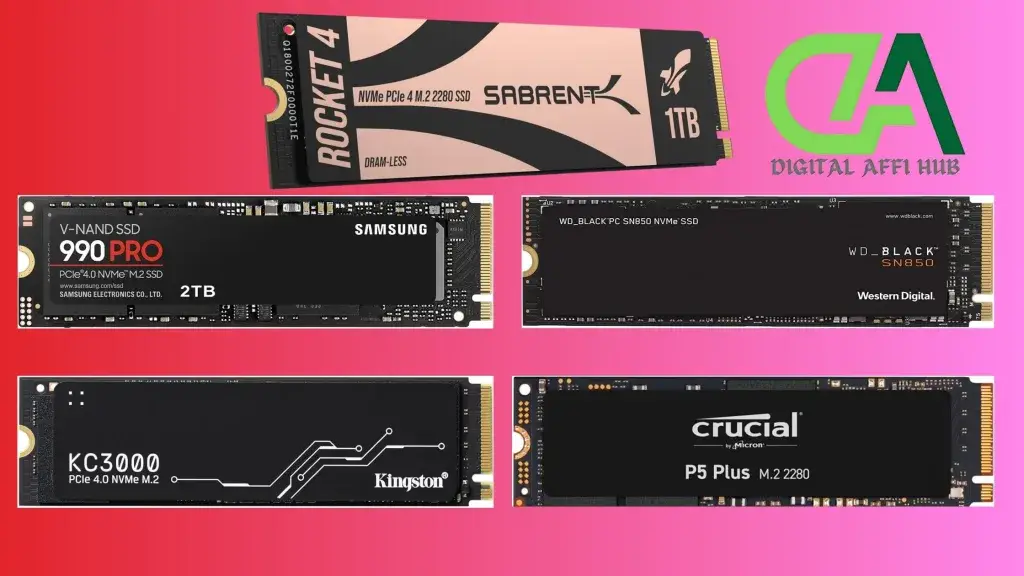
How NVMe M.2 SSDs Increase Laptop Performance
1. Ultra-fast read and write speeds
NVMe M.2 SSDs beat traditional hard drives (HDDs) and even SATA SSDs. While a typical HDD operates at around 100 MB/s and a SATA SSD at 550 MB/s, NVMe M.2 SSDs can reach speeds of over 3,000 MB/s, considerably increasing boot times and software loading.
2. Reduced load times for software and games.
If you’re a gamer or a professional who uses heavy software, switching to an NVMe M.2 SSD will significantly improve your experience. Adobe Photoshop, Premiere Pro, and high-end games load significantly faster, allowing for effortless use without painful delays.
3. Improved multitasking performance.
Laptops with NVMe M.2 SSDs may easily manage many programs running together. Whether you’re editing films, browsing the web in many tabs, or operating virtual desktops, an NVMe SSD provides consistent performance.
4. Increased Energy Efficiency and Battery Life
NVMe M.2 SSDs improve laptop battery life by operating quicker and using less power than standard HDDs. This is especially useful for professionals who work on the go and require extra time between charges.
5. Enhanced durability and reliability
Unlike HDDs, which have mechanical parts that wear out over time, NVMe SSDs use flash memory, making them more durable and resistant to physical damage. This enhances the lifespan of your storage drive and protects your data safely.
How to Choose the Best NVMe M.2 SSD for Your Laptop
When choosing an NVMe M.2 SSD, consider the following:
1. Storage capacity.
NVMe M.2 SSDs are available in a variety of capacities, from 250GB to 4TB. Choose a size that meets your needs; most customers prefer 500GB to 1TB.
2. Reading and Writing Speeds
Check the speed ratings. more rates (e.g., 3,500 MB/s or more) result in better performance, but make sure your laptop supports those speeds.
3. Compatibility
Make sure your laptop has an M.2 slot and supports NVMe PCIe SSDs. Some laptops might only support SATA M.2 drives.
4. Brand and warranty
Choose trusted companies like Samsung, Western Digital, Kingston, or Crucial. Look for warranties that last at least 3-5 years for peace of mind.
Here are some of the best NVMe M.2 SSDs to boost your laptop speed:
1. Samsung 990 Pro
🔹 Read Speed: Up to 7,450 MB/s
🔹 Write Speed: Up to 6,900 MB/s
🔹 Capacity: 1TB, 2TB, 4TB
🔹 Best For: Gamers, content creators, and professionals needing top-tier performance.
2. Western Digital Black SN850X
🔹 Read Speed: Up to 7,300 MB/s
🔹 Write Speed: Up to 6,600 MB/s
🔹 Capacity: 1TB, 2TB, 4TB
🔹 Best For: High-performance computing, gaming, and video editing.
3. Kingston KC3000
🔹 Read Speed: Up to 7,000 MB/s
🔹 Write Speed: Up to 7,000 MB/s
🔹 Capacity: 512GB, 1TB, 2TB, 4TB
🔹 Best For: Balanced price-to-performance for professionals.
4. Crucial P5 Plus
🔹 Read Speed: Up to 6,600 MB/s
🔹 Write Speed: Up to 5,000 MB/s
🔹 Capacity: 500GB, 1TB, 2TB
🔹 Best For: Affordable high-speed upgrade for laptops.
5. Sabrent Rocket 4 Plus
🔹 Read Speed: Up to 7,000 MB/s
🔹 Write Speed: Up to 6,850 MB/s
🔹 Capacity: 500GB, 1TB, 2TB, 4TB
🔹 Best For: Power users looking for extreme speed and durability.
Here’s a clear comparison between NVMe M.2 SSDs and SATA M.2 SSDs to help you understand their differences and decide which is best for your laptop upgrade.
| Feature | NVMe M.2 SSD | SATA M.2 SSD |
| Speed | Up to 7,000 MB/s (high-end models) | Up to 550 MB/s |
| Interface | PCIe (PCI Express) | SATA (Serial ATA) |
| Performance | Extremely fast, ideal for gaming, content creation, and heavy workloads | Decent for everyday tasks but much slower than NVMe |
| Latency | Lower latency, faster response times | Higher latency compared to NVMe |
| Price | More expensive due to higher speed | More affordable but slower |
| Power Efficiency | More efficient in high-performance tasks | Uses slightly more power under load |
| Compatibility | Requires a laptop or motherboard with an NVMe-supported M.2 slot | Works with most M.2 slots that support SATA |
| Use Case | Ideal for professionals, gamers, and power users | Good for general users upgrading from HDDs |
Which One Should You Choose?
- If you need maximum speed and performance, go for an NVMe M.2 SSD.
- If you’re on a budget but still want an SSD upgrade, a SATA M.2 SSD is a decent choice.
How to Install an NVMe M.2 SSD in Your Laptop
Upgrading to an NVMe M.2 SSD is easy, but follow these steps carefully:
- Backup Your Data – Before replacing your drive, back up important files.
- Turn Off and Unplug the Laptop – Ensure safety by disconnecting all power sources.
- Open the Laptop’s Back Panel – Use a screwdriver to access the M.2 slot.
- Insert the NVMe SSD – Align the SSD with the M.2 slot and gently push it in.
- Secure It with a Screw – Tighten the holding screw to keep it in place.
- Reassemble and Boot Up – Close the laptop, turn it on, and install your operating system or clone your old drive.
Pros and Cons of NVMe M.2 SSDs
Pros
✅ Extremely Fast Performance – Load times and system responsiveness improve dramatically.
✅ Compact and Lightweight – Perfect for ultrabooks and modern laptops.
✅ Energy Efficient – Reduces power consumption and extends battery life.
✅ Durable and Reliable – No moving parts mean less risk of physical damage.
✅ Easy Installation – Many laptops support NVMe SSD upgrades without hassle.
Cons
❌ Higher Cost – NVMe M.2 SSDs are more expensive than SATA SSDs.
❌ Compatibility Issues – Some older laptops may not support NVMe drives.
❌ Limited Upgrade Potential – Some laptops have only one M.2 slot, restricting storage expansion.
Conclusion
Upgrading to an NVMe M.2 SSD is one of the most effective ways to increase your laptop’s speed, multitasking abilities, and overall performance. With lightning-fast speeds, improved energy efficiency, and higher durability, NVMe SSDs are useful for professionals, gamers, and daily users alike.
If you’re looking for a worthwhile investment to help your laptop last longer, upgrading to an NVMe M.2 SSD is a good idea.
Check out our recommended NVMe M.2 SSDs to give your laptop the speed boost it deserves!